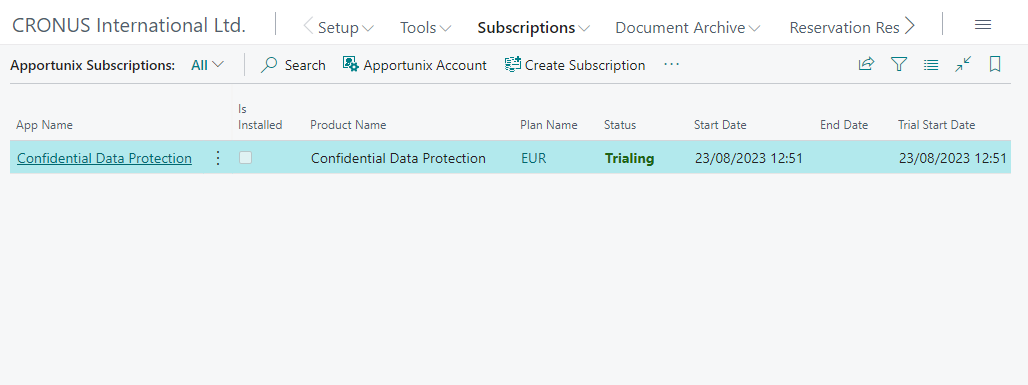Setup and configuration
To setup and configure the extensions of Document Handling we refer to seperate documentation sites of the apps
Important
You can use the extensions for free in your Business Central Sandbox environment. For Sandbox environments, you can skip the instructions in this section of the installation manual. Please find more information on the licensing and pricing on our website.
A subscription in a **Production** environment includes a free **trial period**.
The extensions can be used for free, without limitations, in one or more of your Dynamics 365 Business Central Sandbox environments. When you use features of the extensions that would require a subscription for use in one of your Production environments, a notification will be displayed that informs you that you are using such a feature.
To use all the features of the extensions in a Production environment, you can start a free trial subscription that will automatically change to a paid subscription after the trial period ends. You can cancel your subscription at any time you like, and will be able to use the features of the extensions until the current invoicing period ends.
To manage your subscriptions, you can use the Apportunix Subscriptions page. On this page you can start or cancel subscriptions for Apportunix extensions and view or update the payment methods that are used for your subscriptions.
Please note that your payments are handled safely, in a PCI-compliant manner, in cooperation with our payment provider Stripe. For more information, please feel free to contact us by visiting the Contact page on our website.