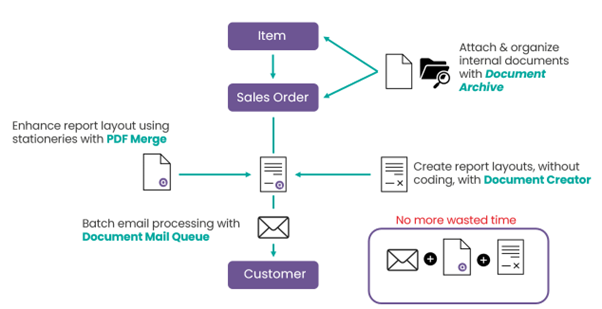Document Handling¶
Be in control of your internal & external documents¶

Document Handling is a comprehensive toolset for maintaining your internal and external documents. Each of the apps offers a set of stand-alone features, but when used together, these features complement each other, allowing you to unlock even more powerful ways to stay on top of your document handling.
The bundle contains four individual apps:
- Document Creator Customize report layouts, translate labels and extend datasets for layouts with ease, without coding.
- Document Archive Go paperless with Document Archive’s easy document management, organized storage, and control over attachments.
- Document Mail Queue Effortless batch email processing and easy outgoing mail management.
- PDF Merge Enhance your PDF documents by applying stationeries or watermarks, appending terms and conditions, instructions, or anything else, for better-looking PDF documents
With Document Handling you can create beautiful reports without any coding necessary, easily add & control attachments throughout Business Central and mail these efficiently to your vendors and customers at the same time.
Integration features¶
- Create nice layouts without coding and append stationary paper.
- Email the layout and stationary paper and default attachments in one go.
- Automatically send attachments stored in BC using mail.
- Design email bodies and use them with automated batch mailing.
How to Get Started¶
To get started with the Document Handling extension, you need to install the extension in your Business Central environment from Microsoft AppSource. Please note that you can try out the Document Handling extension completely for free by installing it directly from Microsoft AppSource in one of your Business Central Sandbox environments; no trial period, no obligations!
In our online Installation Manual you can find all the instructions you need to install the extension and setup and configure the seperate extensions.
For more detailed information about the Document Handling extension, and its features, please check out our User Manual.
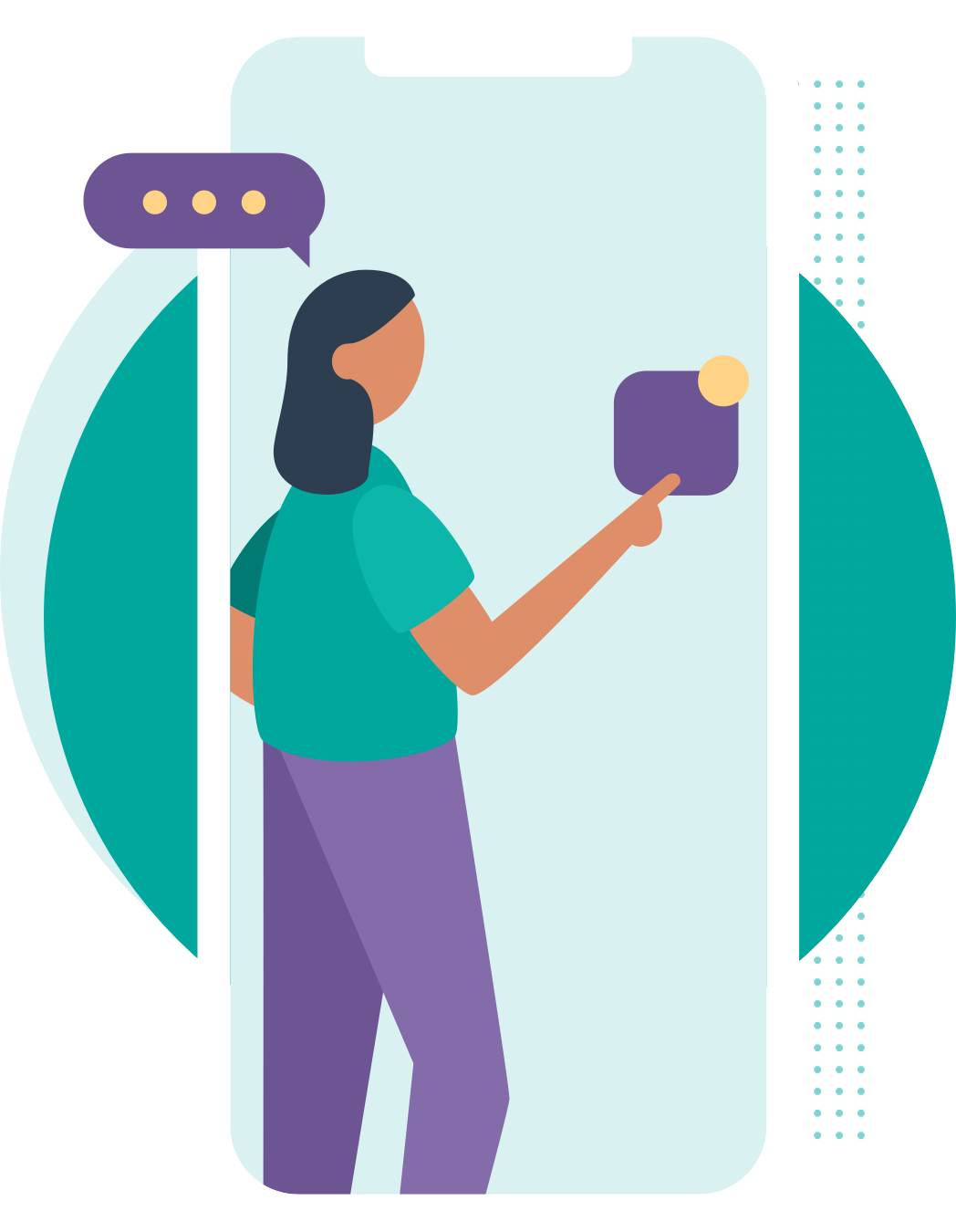
Contact and Support¶
We hope you (will) enjoy using the Document Handling extension to help manage your documents.
If you have any questions or feedback that you would like to share with us, please feel free to reach out to our Support team.